Video Player AVPro Usage Guide
Conversion
| Video Player convert | Video Player AVPro copy |
|---|---|
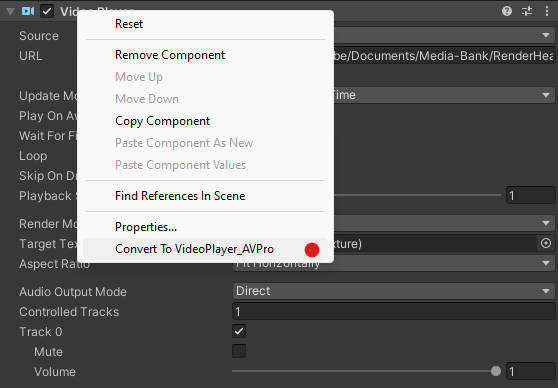 |
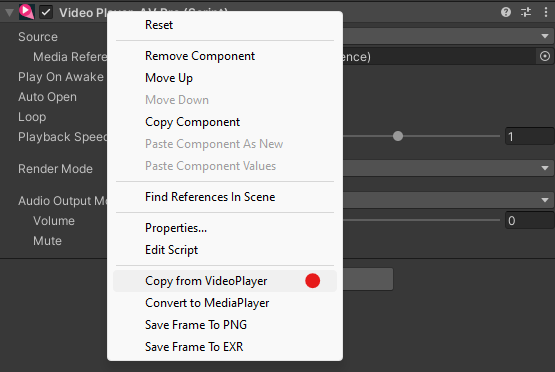 |
There are menu items on both the Unity VideoPlayer and the VideoPlayerAVPro that will automatically convert between the two, ensuring that the same values are kept.
Media Reference
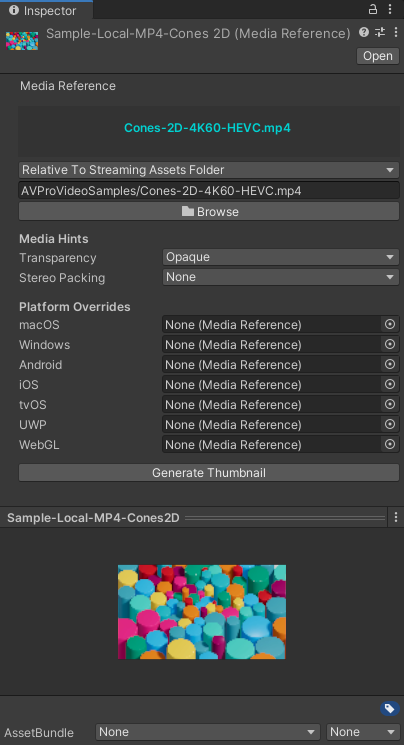
When upgrading, the VideoClip (if used) is automatically converted to an AVPro MediaReference. This will function, but the MediaReference in question will be internal. It is best if you create your own MediaReference and assign it.
See MediaReference for more detailed information.
Display Mode
| Unity Display Option | AVPro Converted Option |
|---|---|
| CameraFarPlane | CameraFarPlane |
| CameraNearPlane | IMGUI |
| RenderTexture | RenderTexture |
| MaterialOverride | Material |
| APIOnly | None |
See Render Mode for more detailed information.
Audio Output
| Unity Audio Option | AVPro Converted Option |
|---|---|
| None | None |
| AudioSource | Unity |
| Direct | System |
| APIOnly | System |
See Audio Output Mode for more detailed imformation.
Scripting
Unity
using UnityEngine;
using UnityEngine.Video;
public class Example : MonoBehaviour
{
void Start()
{
GameObject camera = GameObject.Find("Main Camera");
var videoPlayer = camera.AddComponent<UnityEngine.Video.VideoPlayer>();
videoPlayer.playOnAwake = false;
videoPlayer.renderMode = UnityEngine.Video.VideoRenderMode.CameraNearPlane;
videoPlayer.targetCameraAlpha = 0.5F;
videoPlayer.url = "Example.mov";
videoPlayer.frame = 100;
videoPlayer.isLooping = true;
videoPlayer.loopPointReached += EndReached;
videoPlayer.Play();
}
void EndReached(UnityEngine.Video.VideoPlayer vp)
{
vp.playbackSpeed = vp.playbackSpeed / 10.0F;
}
}
AVPro
using UnityEngine;
using RenderHeads.Media.AVProVideo;
public class TestingScript : MonoBehaviour
{
void Start()
{
GameObject camera = GameObject.Find("Main Camera");
// the only needed change
var videoPlayer = camera.AddComponent<VideoPlayer_AVPro>();
videoPlayer.playOnAwake = false;
videoPlayer.renderMode = UnityEngine.Video.VideoRenderMode.CameraNearPlane;
videoPlayer.targetCameraAlpha = 0.5F;
videoPlayer.url = "Example.mov";
videoPlayer.frame = 100;
videoPlayer.isLooping = true;
videoPlayer.loopPointReached += EndReached;
videoPlayer.Play();
}
void EndReached(VideoPlayer_AVPro vp)
{
vp.playbackSpeed = vp.playbackSpeed / 10.0F;
}
}
Example code from https://docs.unity3d.com/6000.0/Documentation/ScriptReference/Video.VideoPlayer.html
Converting to Media Player
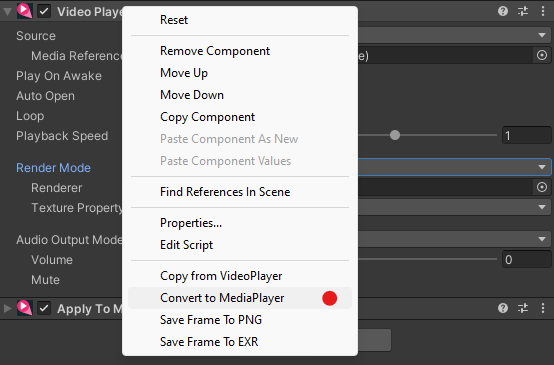
If you desire the higher level of customizability and control that AVPro offers, you will need to convert from the VideoPlayerAVPro to the MediaPlayer. This can be done through a menu item on the VideoPlayerAVPro.
Once converted, see MediaPlayer for more information on its usage.