Media Reference
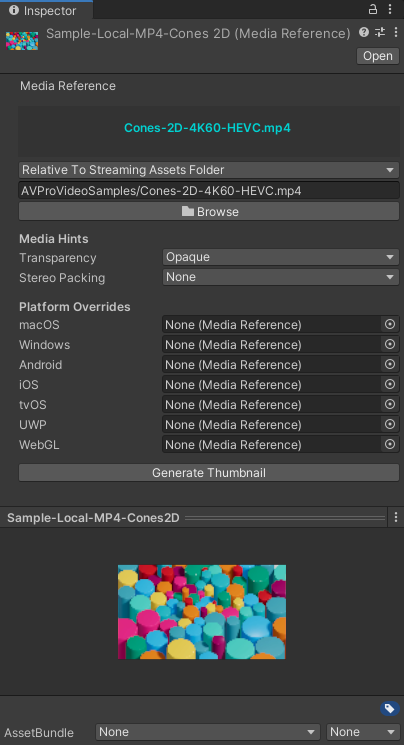
Media Reference is a ScriptableObject asset used to define media location and properties. These are used with the MediaPlayer to load new media in a convenient manner. Media Reference is similar to VideoClip asset in Unity.
The "Generate Thumbnail" button will generate a previous thumbnail which can make finding media easier. Note these thumbnails are editor only and are not included in builds. The horizontal slider allows setting the time in the video at which to capture the thumbnail. The toggle "Zoom To Fill" allows thumbnail image to fill the entire area of the square thumbnail, regardless of aspect-ratio.
Properties
| Property | Function |
|---|---|
| Media Location | The path or URL to the media |
| Transparency | This hint specified whether the media contains any transparency |
| Alpha Packing | If the transparency hint is enabled then an optional Alpha Packing hint can be specified. |
| Stereo Packing | The packing layout for stereo video |
| Platform Override | Allows specifying an alterative MediaReference to load for that platform. If none is specified then the default one specified here is used |
Create
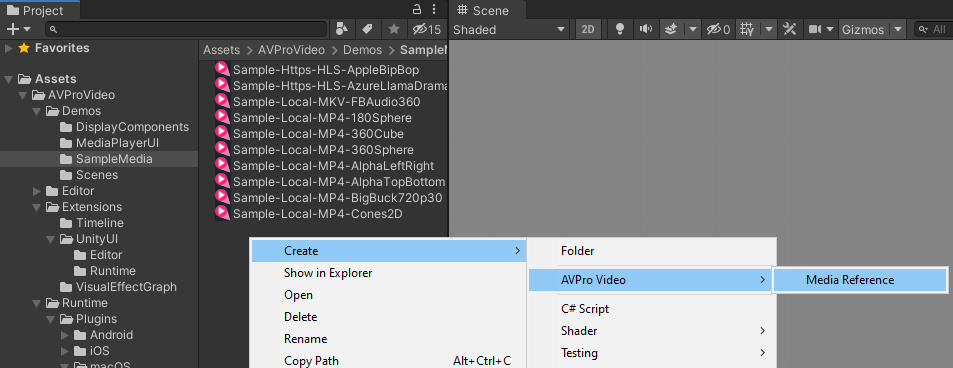
A Media Reference asset can be created in the Project window by right-clicking and selecting:
Create > AVPro Video > Media Reference
Select
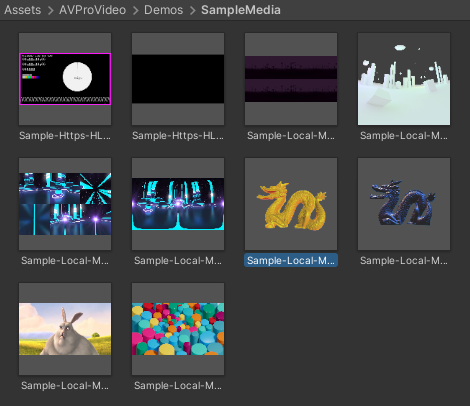
Media References display a thumbnail of the video in the Project window and they can be selected from the Browse button on the Media Player.