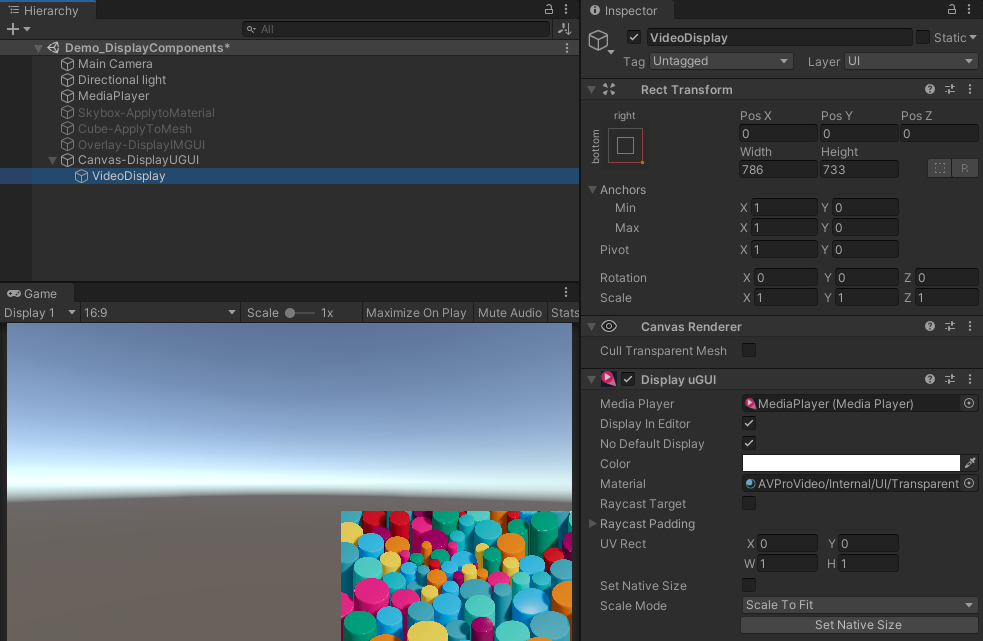Display UGUI
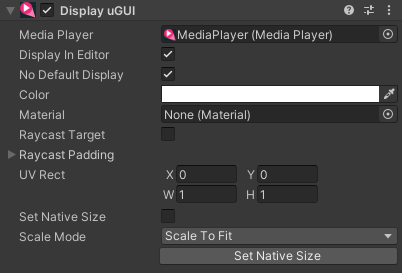
Displays a video on screen from the MediaPlayer component using the standard Unity UI system (also called uGUI).
Properties
| Property | Function |
|---|---|
| Media Player | The MediaPlayer component to display |
| Display in Editor | Display a texture in the editor so that rectangle area can be visualised |
| No Default Display | Whether or not to display the default texture when no texture is being generated by the MediaPlayer (eg when loading) |
| Default Texture | The texture to display when no texture is being generated by the MediaPlayer (eg when loading) |
| Color | The color to multiply the video by. Useful for fading to black or fading to transparent |
| Material | The material to use for rendering. We recommend this is left empty as generally videos require our own AVPro Video shaders to be assigned at runtime to render the video correctly. When using custom materials, the materials shader needs to support the AVPro Video shader keywords, or the MediaPlayer needs to be set to resolve the textures. |
| Raycast Target | Whether this element is hitable by the interaction raycaster |
| UV Rect | Scaling and offset to apply to the texture |
| Set Native Size | Adjust the size of the RectTransform to match the resolution of the video texture |
| Scale Mode | Aspect ratio fitting mode to use |