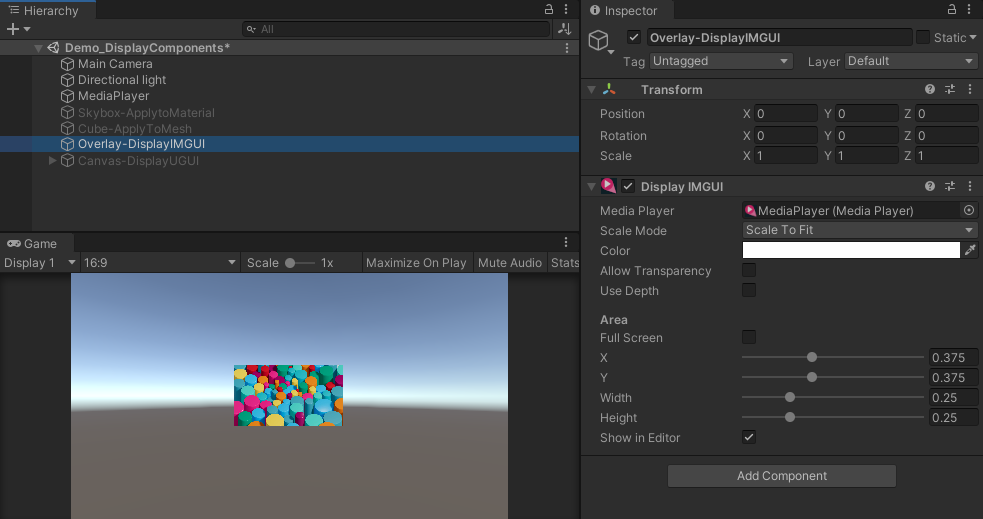Display IMGUI
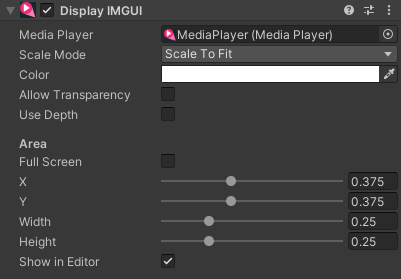
Displays a video on screen from the MediaPlayer component using the legacy IMGUI rendering system. IMGUI is always the rendered last and an top of all other rendering. IMGUI is not supported in VR/AR headsets.
This is the easiest and quickest way to render video to the screen.
Properties
| Property | Function |
|---|---|
| Media Player | The MediaPlayer component to display |
| Scale Mode | Aspect ratio fitting mode to use |
| Color | The color to multiply the video by. Useful for fading to black or fading to transparent |
| Allow Transparency | Performance option (disabled is faster) to allow transparent rendering for videos with transparency |
| Use Depth | Performance option (disabled is faster) to allow specifying the IMGUI depth to value |
| Depth | Depth value the affects the render order when used with other IMGUI components |
| Full Screen | Whether to display across the entire screen or allow a rectangle area to be specified |
| X | Normalised X position for the top-left corner of the video rectangle |
| Y | Normalised Y position for the top-left corner of the video rectangle |
| Width | Normalised width of the video rectangle |
| Height | Normalised height of the video rectangle |
| Show in Editor | Display a texture in the editor so that rectangle area can be visualised |