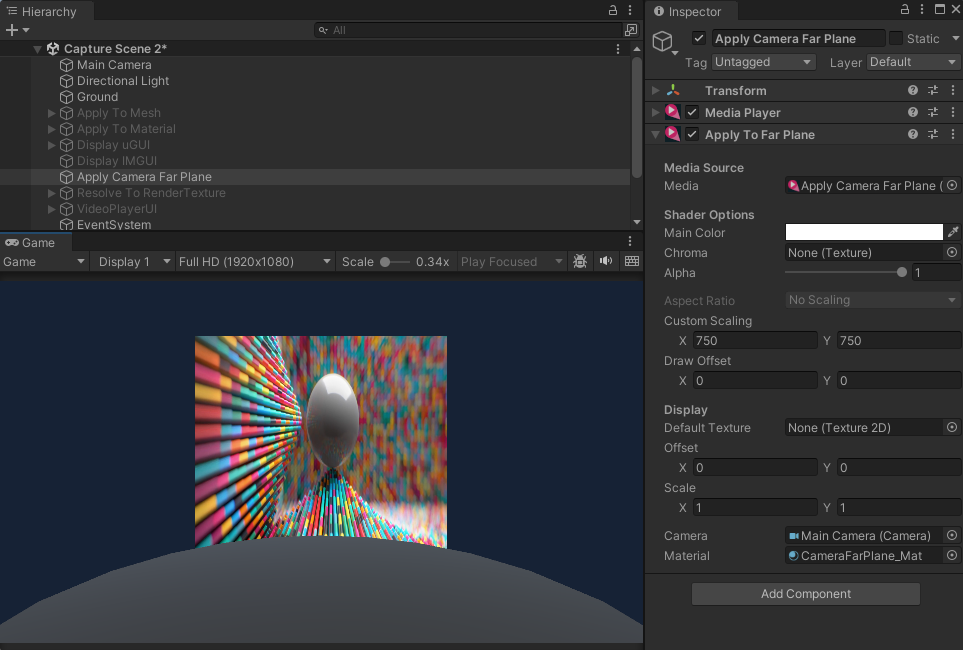Apply To Far Plane
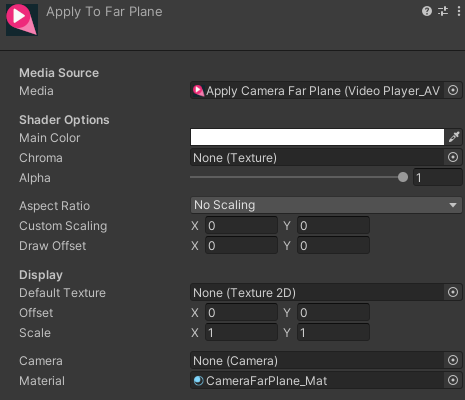
Displays a video on the far camera plane of the selected camera from the MediaPlayer component using a specialized shader.
Properties
| Property | Function |
|---|---|
| Media | The MediaPlayer component to apply to the material |
| Main Color | Color to apply to the media. |
| Chroma | Chroma override to apply to the media. |
| Alpha | alpha of the image being displayed. |
| Aspect Ratio | Fitting mode to automatically scale the media. |
| Custom Scaling | Custom scaling for the medua, will override the aspect ratio. |
| Draw Offset | offset to apply to the media. |
| Default Texture | The name of the Material texture to set. The default texture property depends on the render pipeline used. Standard shaders use _MainTex. URP shaders use _Basemap. HDRP shaders use _BaseColorMap. |
| Offset | The normalised X, Y offset to apply to the texture (if shader supports it) |
| Scale | The normalised X, Y scale to apply to the texture (if shader supports it) |
| Camera | The camera whose far plane will be drawn to. it will not be viewable from any other camera. (including the editor) |
| Material | The Material to use, with the AVProVideo-ApplyToFarPlane shader attached to it. If not set or a material without the specifyed shader is used, an internal material will be used. |