Photo Library
You can capture videos directly to the Photo Library on macOS and iOS.
Requirements
macOS
macOS 10.15 and later is required.
Note
Photo Library support is not available in the Unity editor on macOS, because the required usage description keys are not included in the Unity Editor applications Info.plist file.
iOS
iOS 11.0 and later is required.
Usage
Select Photo Library from the Folder dropdown menu in the Output section of the capture component inspector as shown.
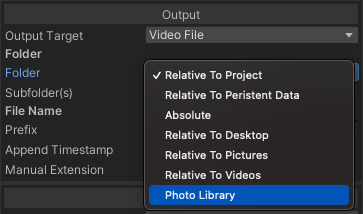
If you want your captures to be added to an album, put the desired album name in the Subfolder(s) text field. Adding captures to an an album will required full read/write access to the photo library.
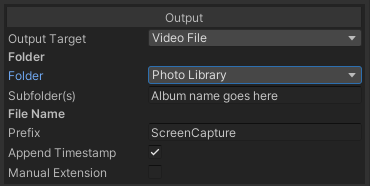
You will need to request permission from the user in order to be able to access the photo library. To do this fill in the relevant usage description in the AVPro Movie Capture section of the Project Settings inspector as shown below. These fields should be added to your generated application or Xcode project as part of the build process.
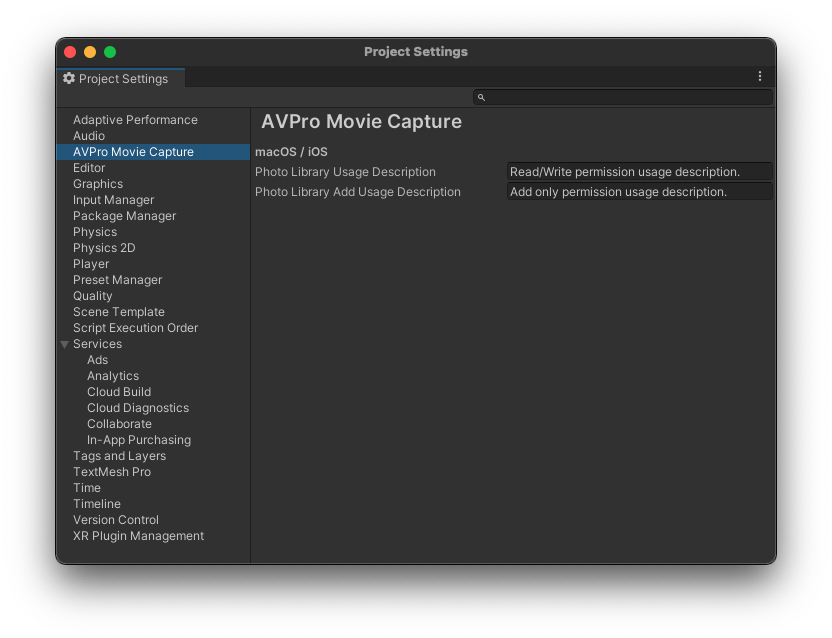
You can then request authorisation using the following code snippet where capture is the capture component instance:
IEnumerator Start()
{
#if (UNITY_STANDALONE_OSX || UNITY_IOS) && !UNITY_EDITOR
CaptureBase.PhotoLibraryAccessLevel photoLibraryAccessLevel = CaptureBase.PhotoLibraryAccessLevel.AddOnly;
// If we're trying to write to the photo library, make sure we have permission
if (capture.OutputFolder == CaptureBase.OutputPath.PhotoLibrary)
{
// Album creation (album name is taken from the output folder path) requires read write access.
if (capture.OutputFolderPath != null && capture.OutputFolderPath.Length > 0)
photoLibraryAccessLevel = CaptureBase.PhotoLibraryAccessLevel.ReadWrite;
switch (CaptureBase.HasUserAuthorisationToAccessPhotos(photoLibraryAccessLevel))
{
case CaptureBase.PhotoLibraryAuthorisationStatus.Authorised:
// All good, nothing to do
break;
case CaptureBase.PhotoLibraryAuthorisationStatus.Unavailable:
Debug.LogWarning("The photo library is unavailable, will use RelativeToPeristentData instead");
capture.OutputFolder = CaptureBase.OutputPath.RelativeToPeristentData;
break;
case CaptureBase.PhotoLibraryAuthorisationStatus.Denied:
// User has denied access, change output path
Debug.LogWarning("User has denied access to the photo library, will use RelativeToPeristentData instead");
capture.OutputFolder = CaptureBase.OutputPath.RelativeToPeristentData;
break;
case CaptureBase.PhotoLibraryAuthorisationStatus.NotDetermined:
// Need to ask permission
yield return CaptureBase.RequestUserAuthorisationToAccessPhotos(photoLibraryAccessLevel);
// Nested switch, everbodies favourite
switch (CaptureBase.HasUserAuthorisationToAccessPhotos(photoLibraryAccessLevel))
{
case CaptureBase.PhotoLibraryAuthorisationStatus.Authorised:
// All good, nothing to do
break;
case CaptureBase.PhotoLibraryAuthorisationStatus.Denied:
// User has denied access, change output path
Debug.LogWarning("User has denied access to the photo library, will use RelativeToPeristentData instead");
capture.OutputFolder = CaptureBase.OutputPath.RelativeToPeristentData;
break;
case CaptureBase.PhotoLibraryAuthorisationStatus.NotDetermined:
// We were unable to request access for some reason, check the logs for any error information
Debug.LogWarning("Authorisation to access the photo library is still undetermined, will use RelativeToPeristentData instead");
capture.OutputFolder = CaptureBase.OutputPath.RelativeToPeristentData;
break;
}
break;
}
}
#endif
yield return null;
}